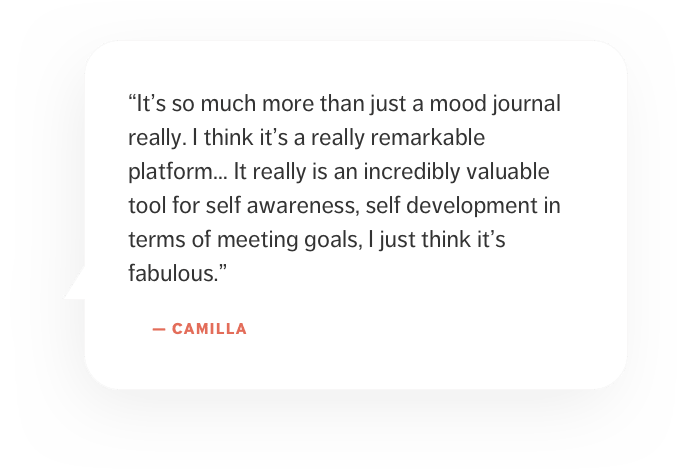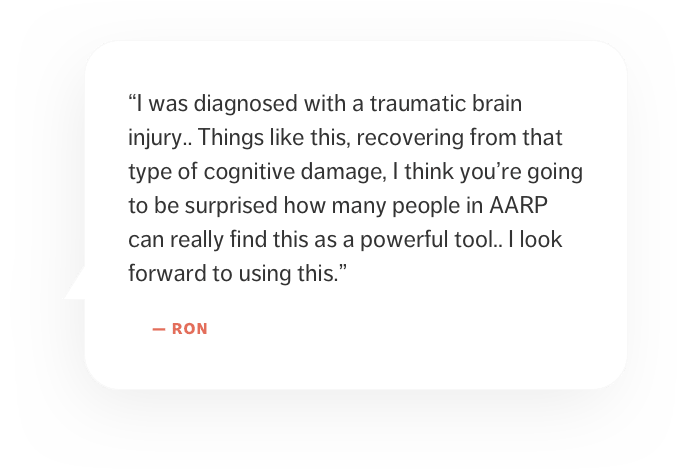
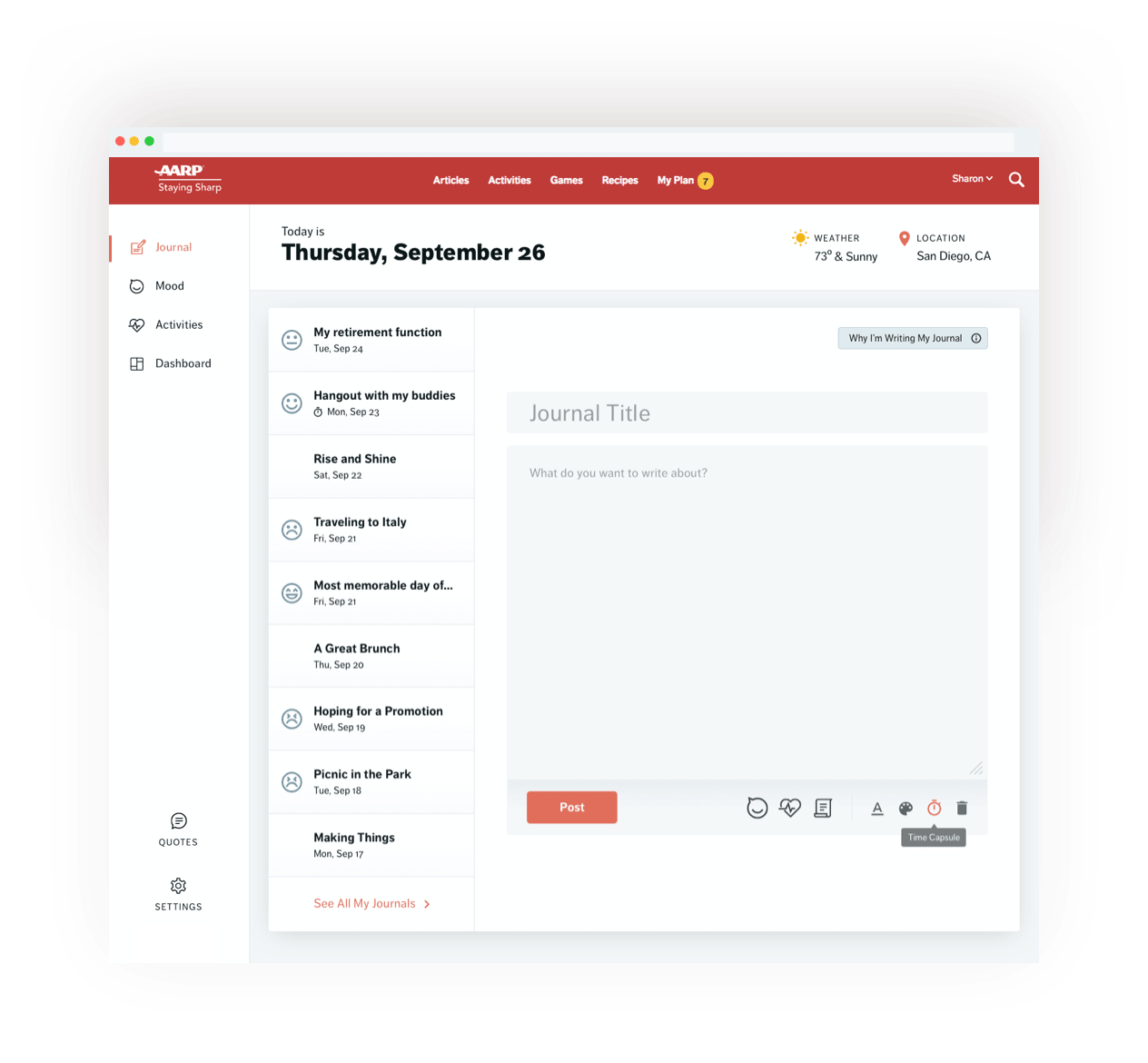
Overview
I worked closely with the AARP Product Owner and Project Manager as the UX/UI Designer for the AARP Mood Journal. As a team, we determined broad ideas of features and functionality, which lead me to work on the specifics of user flows and details.
I then helped research and draft a script to direct usability tests via Zoom, which lead to simplifying and optimizing the overall experience. The design and feedback was ultimately presented to the c-suite team and gained approval for ongoing budget and next phases such as mobile and tablet.
+ App flow and usability
+ Wireframes
+ App design
+ Prototype function and flow
+ Usability testing and interviews
+ Dev support
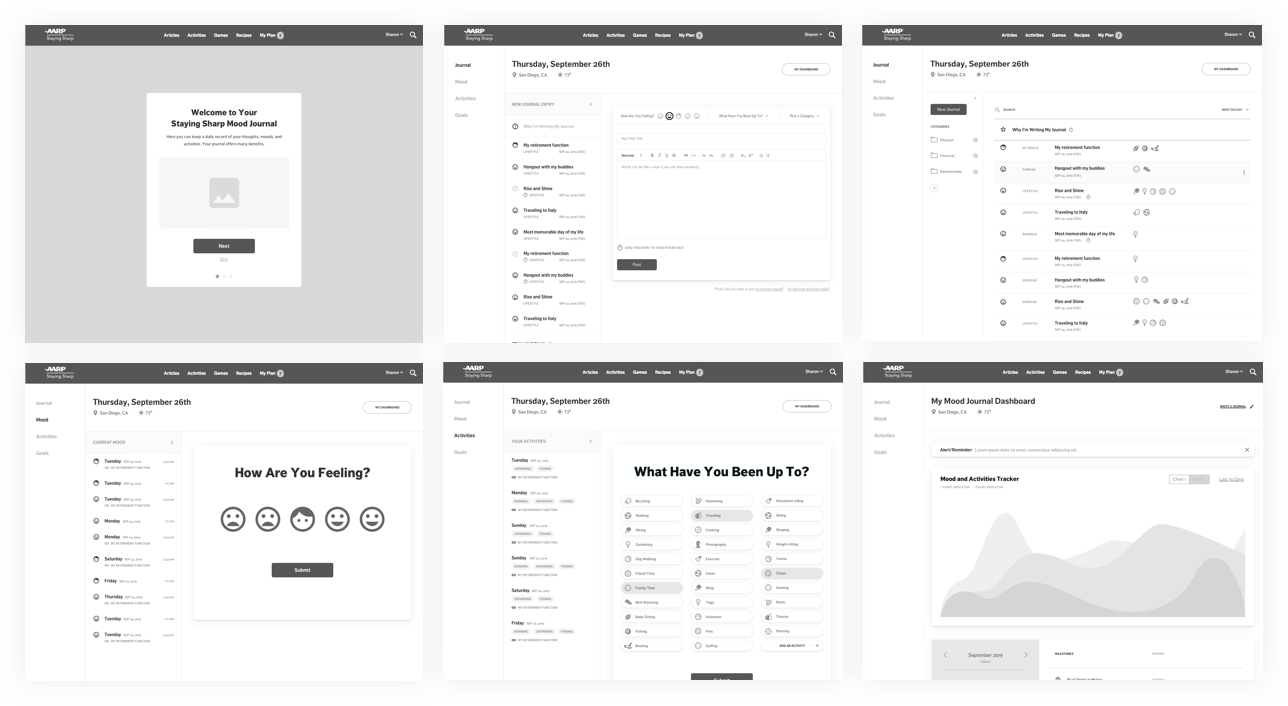
Wireframes
Design + Prototyping
Overall ease of use and simplicity was paramount in making a great experience for the AARP demographic. Large type and various rollover tooltips helped nudge the user in the right direction. We also knew we needed to validate the idea with a usable prototype. The Journal screen alone needed 20+ supporting screens to showcase the flow for each event.
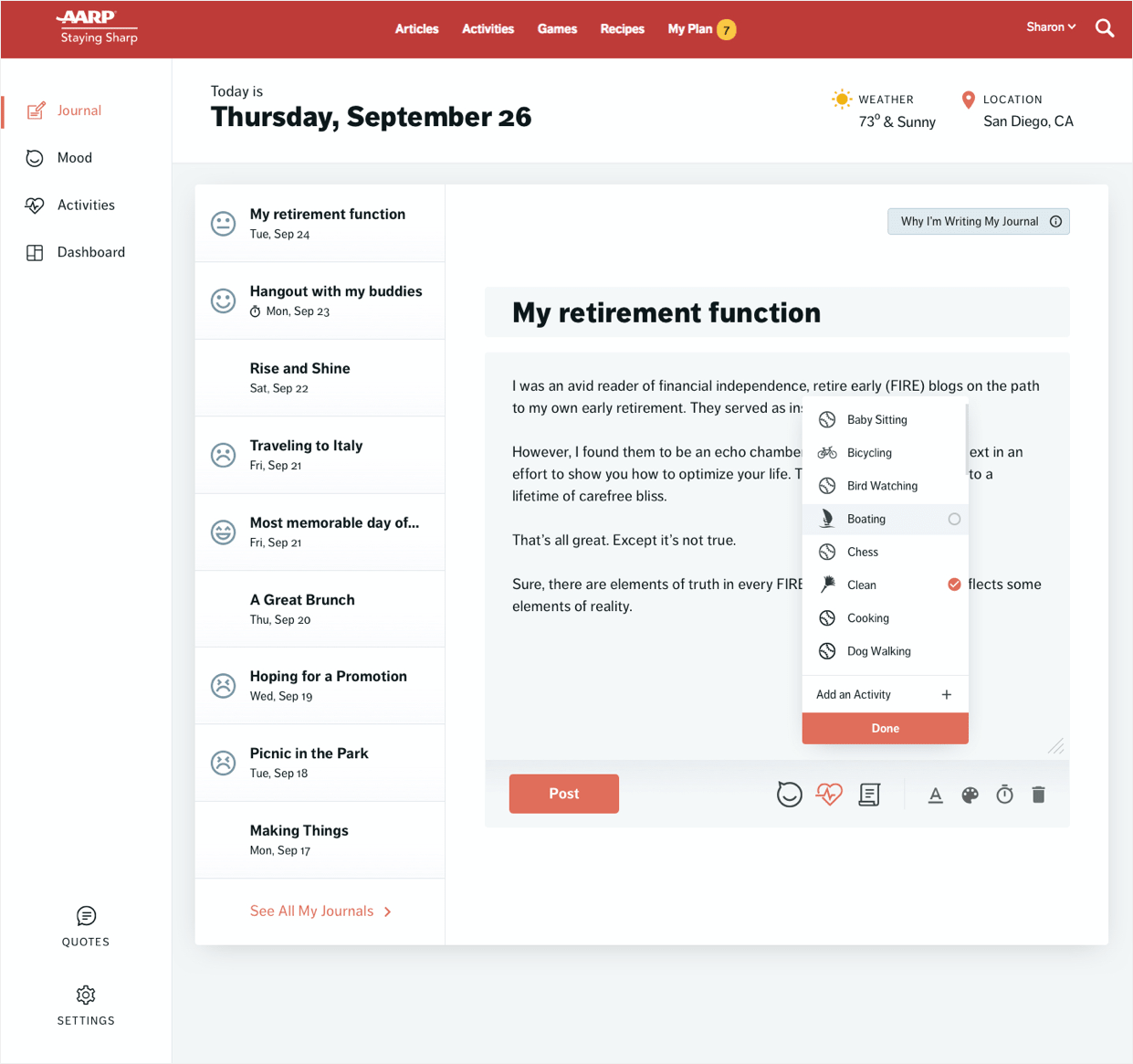
Journal Entry
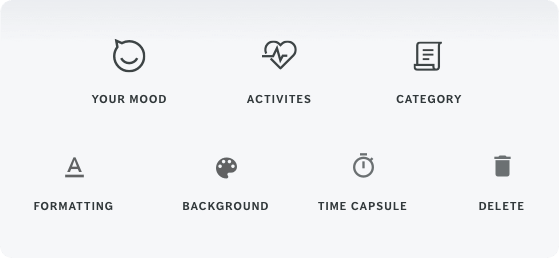
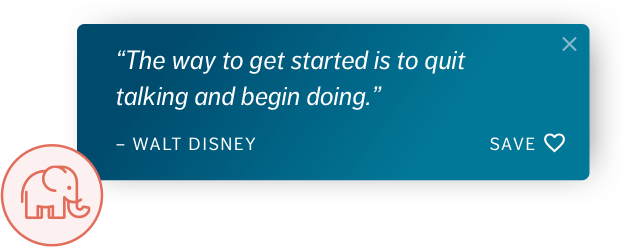
Icon Creation & Sourcing
Randomized Inspirational Quotes
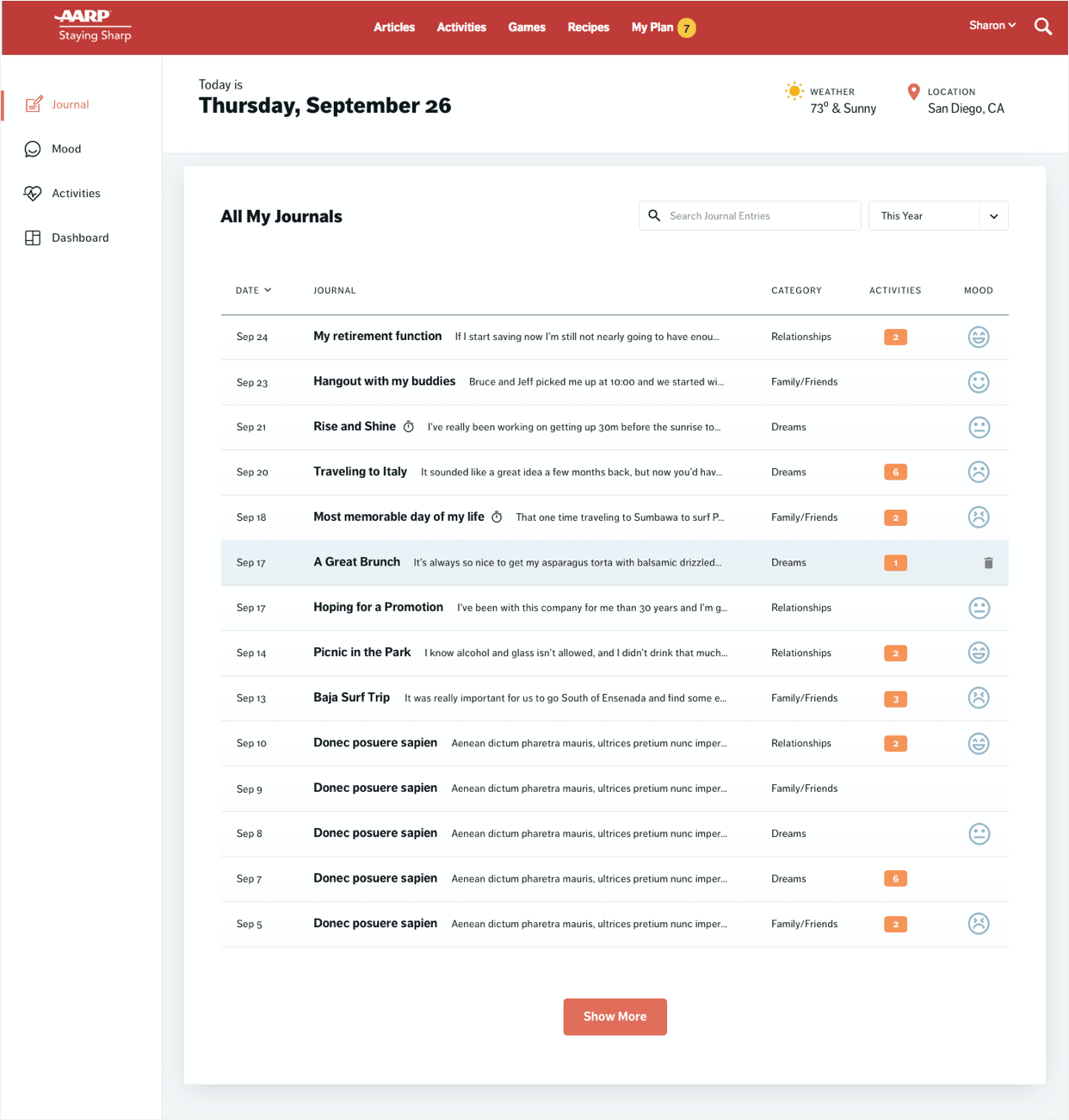
Journal List View
Design + Prototyping
Overall ease of use and simplicity was paramount in making a great experience for the AARP demographic. Large type and various rollover tooltips helped nudge the user in the right direction. We also knew we needed to validate the idea with a usable prototype. The Journal screen alone needed 20+ supporting screens to showcase the flow for each event.
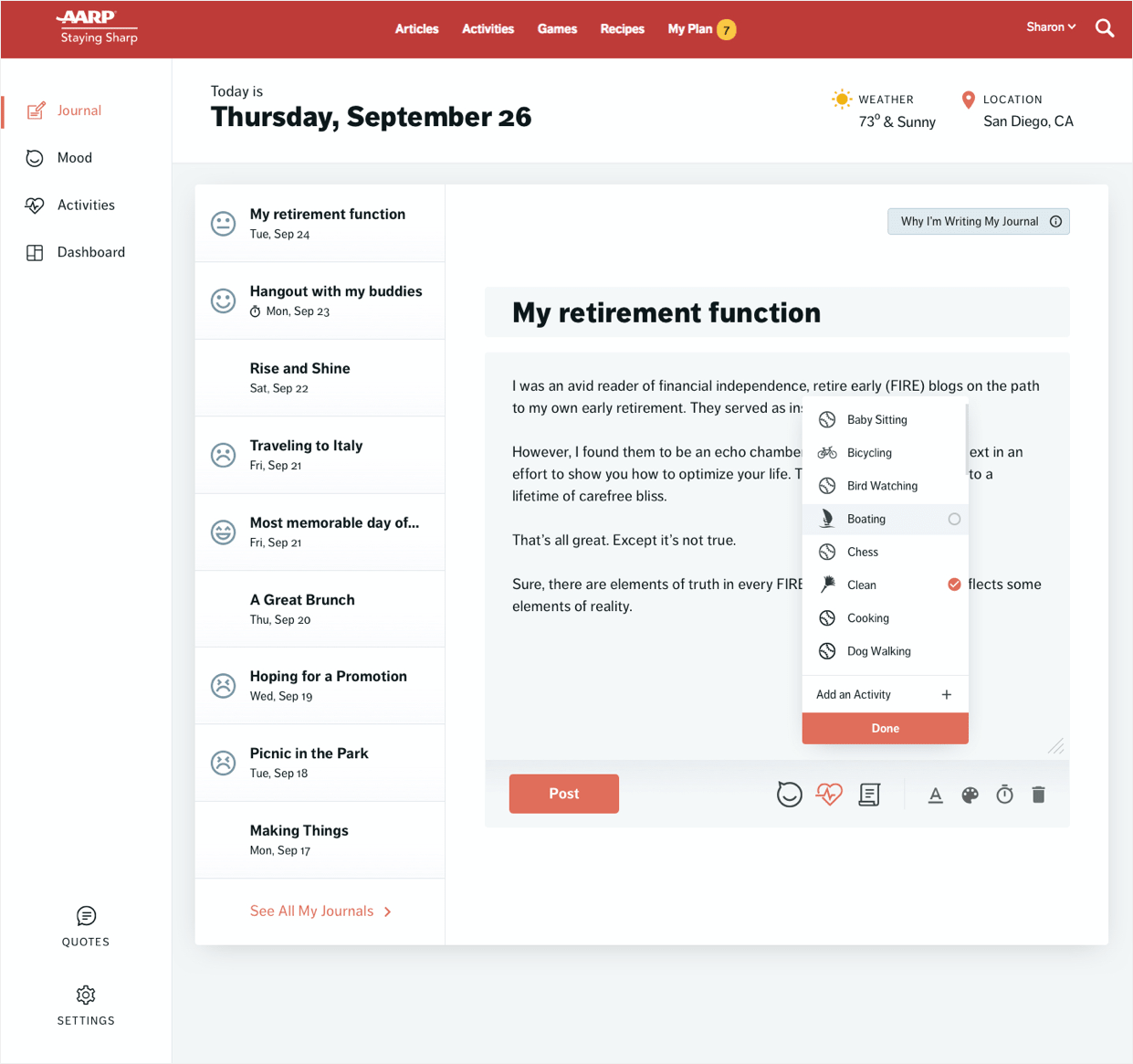
Journal Entry
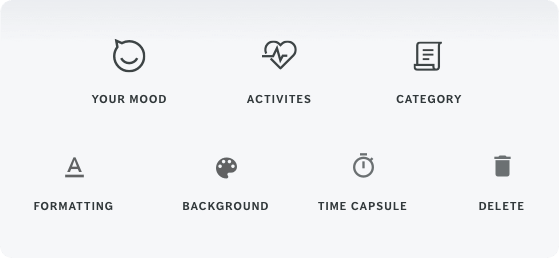
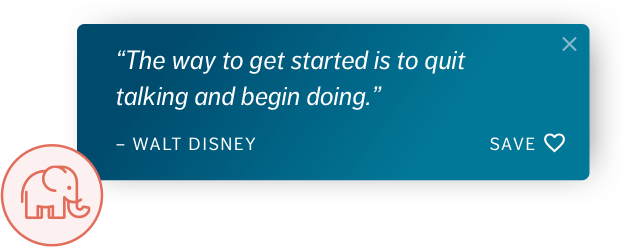
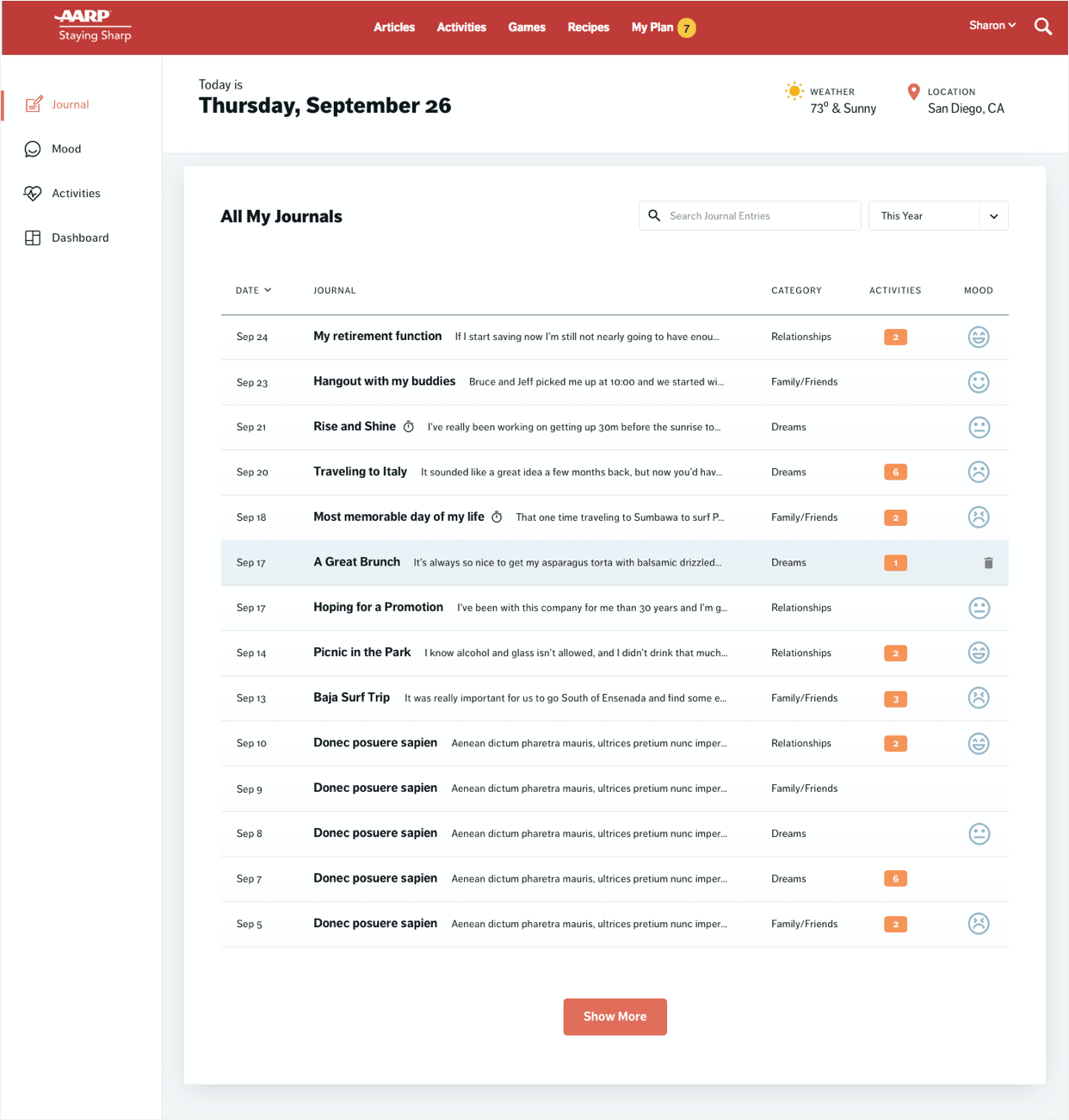
Journal List View
The dashboard is the area that holds all the important data for the AARP audience to keep track of their moods, activities, and journaling. The idea was to give an engaging and intutive snapshot via the main chart, and allow the user to dig further into various other widgets down the page, allowing the user to explore further into their history with compelling charts and graphs, controlled by intuitive hover states and date/calendar features.
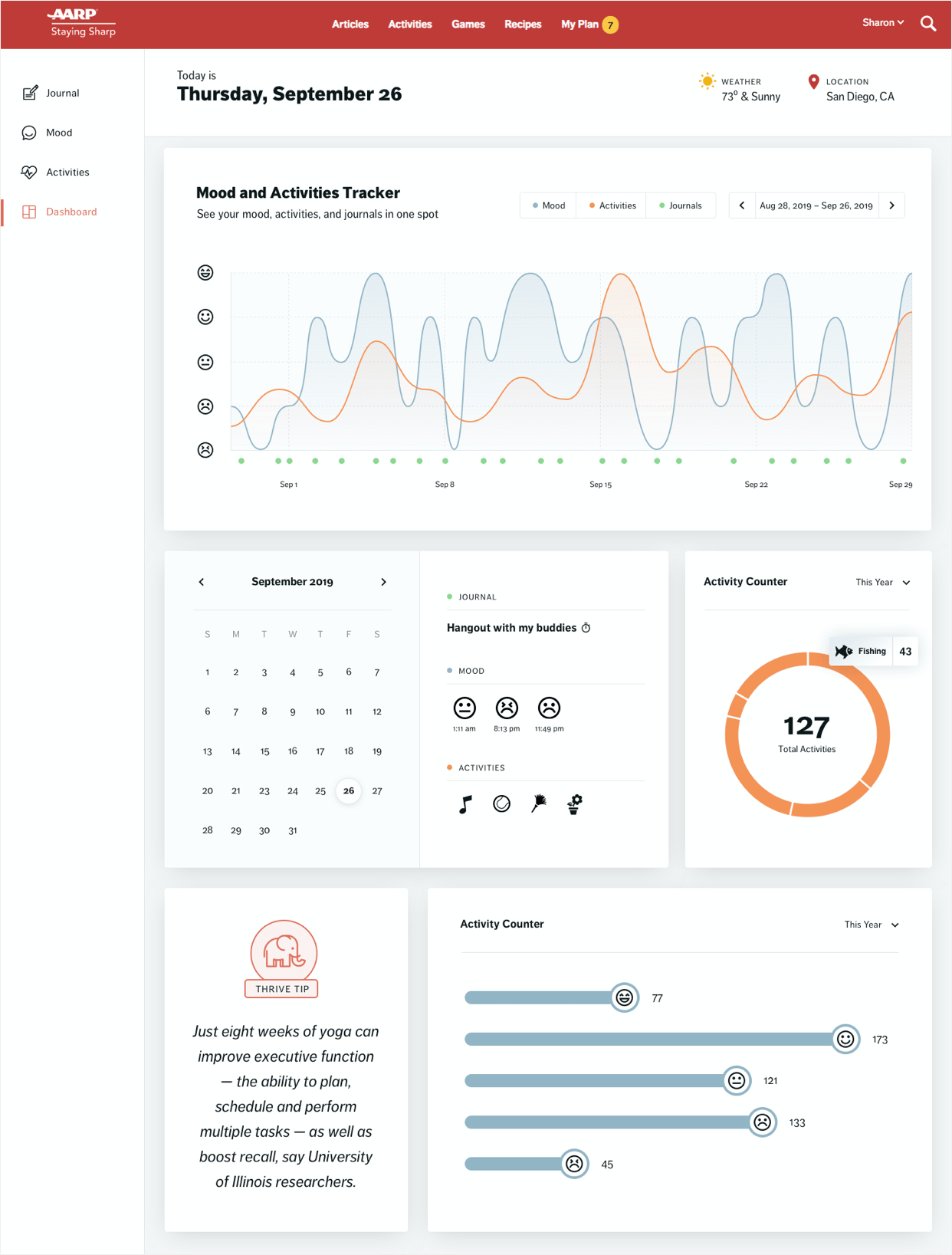
Dashboard
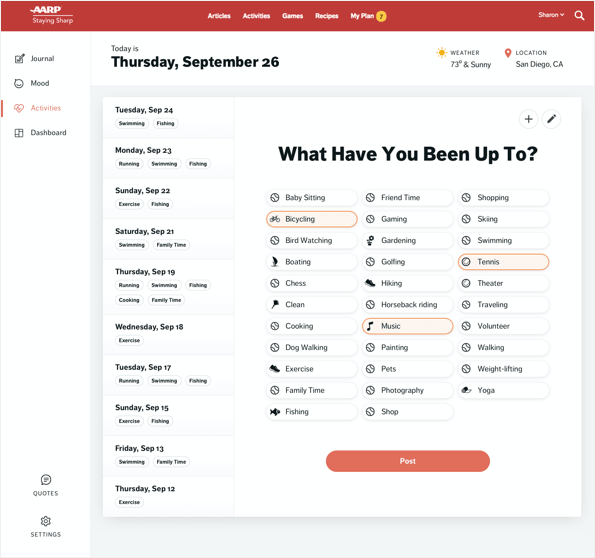
Activities
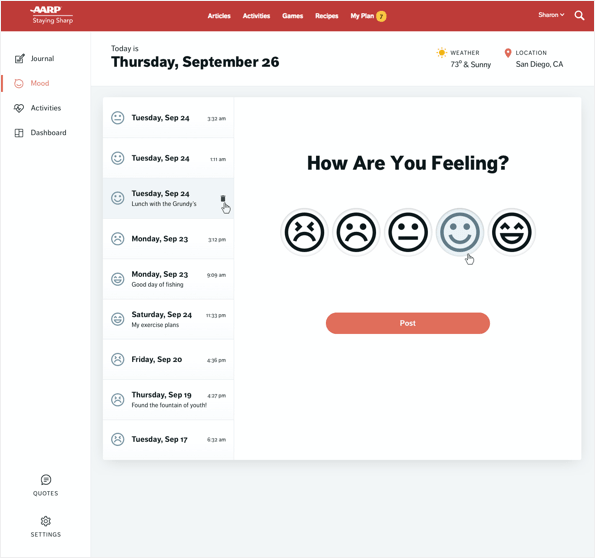
Mood
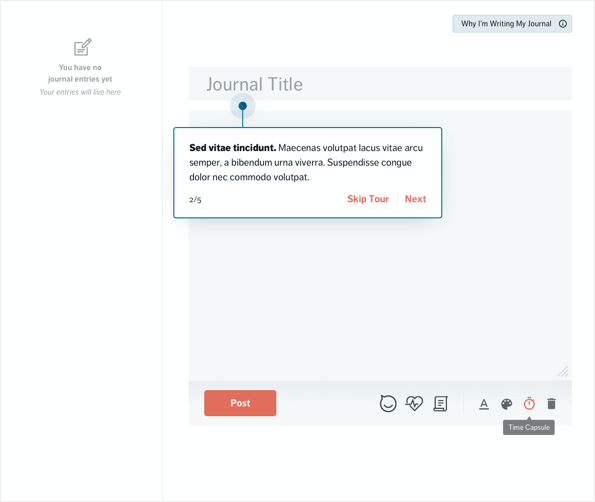
Onboarding
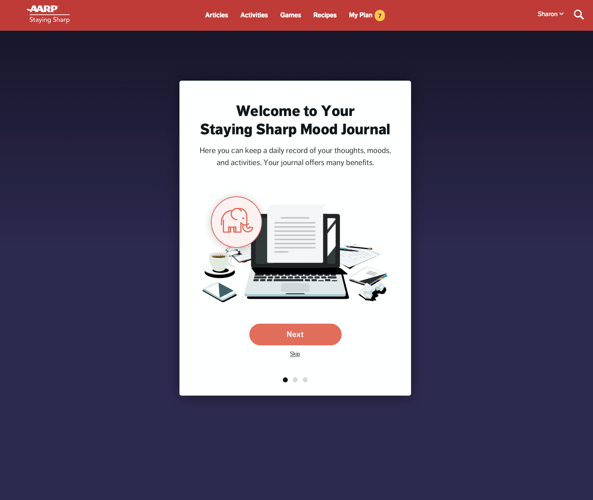
Welcome
Usability Testing
I teamed up with the Project Manager to script and conduct the usability test interviews. We interviewed 10 different test subjects, walking them through an Invision prototype via live conference. We learned a number of critical points – including large items such as removing an entire section based around goal setting. Quite valuable learnings before any investment into development.
The testing culminated in a 52-page report and presentation to the c-suite team highlighting our findings and proving the validity of moving forward with the product.
+ Executive Summary
+ Goals
+ Key Takeaways
+ Participant Profiles
+ Testing Methodology
+ Results by Page
+ Post Test Questions
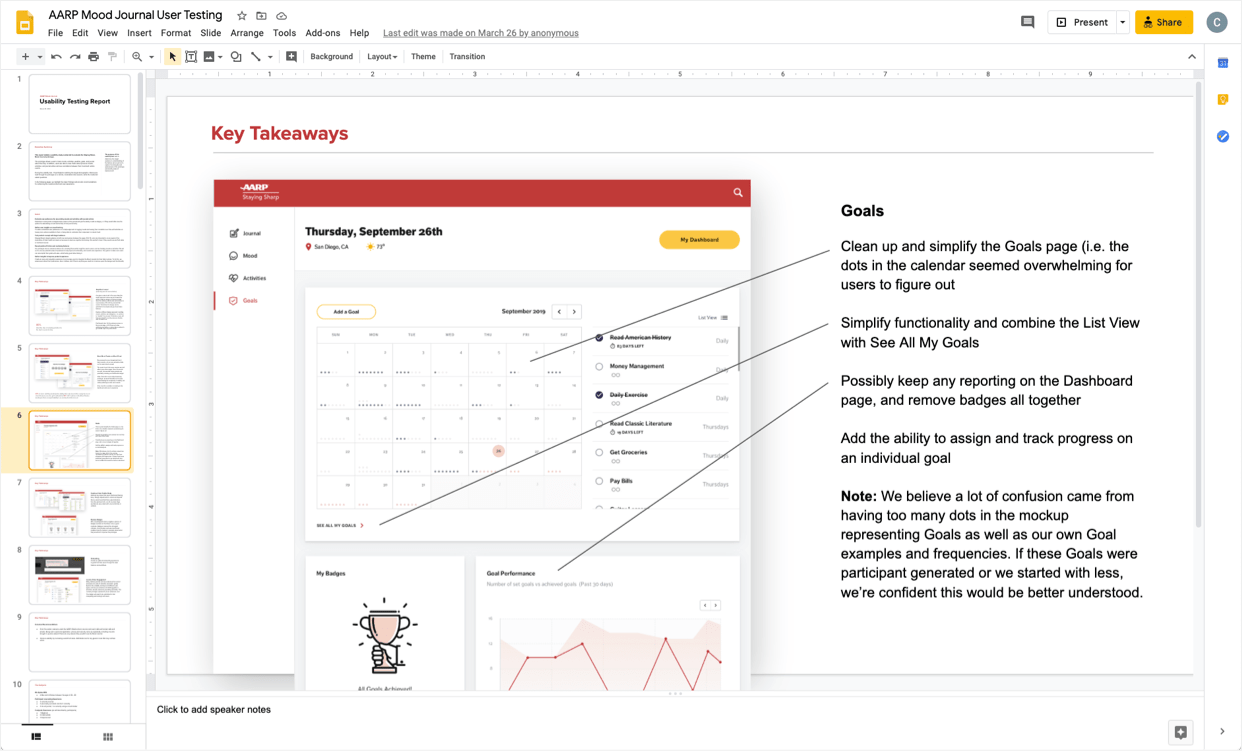
52-Page Usability Testing Documentation